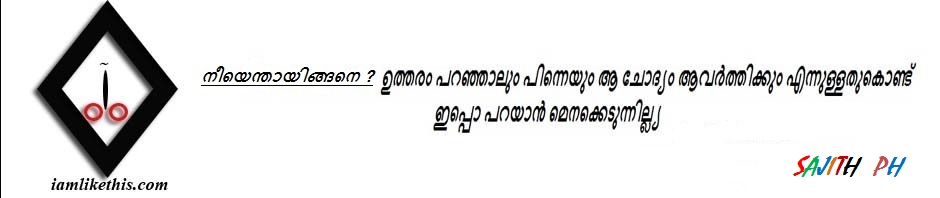If you are feeling issues to read the contents of the site ?
Its due to your browser font issue , Malayalam fonts are not supported by your browser you need to install the correct font ..No worries ,Please do the following
One zip file will be downloaded to your computer (For windows users ) , save it some where , may be in Desktop:) Then click on that zip file , move your browser cursor to the file …Right click on it ..You can see the options “Extract to Fonts” , do that
Then get in to the folder by double clicking on that,Just copy all the fond files there
( control A + control C ) ..Leave it like that
Start — Run —> Type ” fonts ” ( without quotes ) in the text box ..Then one one window will open …. Just move your browser to the window,Press Control+v
Thats it !! Close your browser and open it again ..You can view the site 🙂
[ For advanced users, just Drag the zip folder contents to the Fonts folder in your system..Thats it ]
Have a nice time